Mobile is No Longer a Trend — It’s the Standard
As of 2025, over 65% of all global website traffic comes from mobile devices.
Google now uses mobile-first indexing, meaning your mobile site is the primary version they rank — not your desktop site.
If your website isn't designed mobile-first, you're not just frustrating users — you're losing leads, sales, and SEO rankings.
Let's dive into why mobile-first design is crucial for driving conversions and how you can optimize your site for mobile success.
1. Mobile User Statistics You Can't Ignore
The numbers speak for themselves:
- 65% of all web traffic comes from smartphones. (Statista, 2025)
- 74% of users are more likely to return to mobile-friendly websites.
- 61% of mobile users are more likely to contact a local business with a mobile-optimized site.
- 53% of mobile users abandon sites that take longer than 3 seconds to load. (Google Research)
- Conclusion: If your site isn't lightning-fast, easy to navigate, and conversion-focused on mobile, you're bleeding potential revenue.
2. Google's Mobile-First Indexing: What It Means for You
Since 2019, Google has been moving to mobile-first indexing — and in 2025, it's the absolute standard.
Key Implications:
- Googlebot primarily crawls and ranks the mobile version of your site.
- Missing or poor mobile content hurts both your rankings and visibility.
- Mobile UX impacts your Core Web Vitals scores, critical for SEO.
- Actionable Tip: Ensure your mobile and desktop versions are identical in important content, meta tags, alt text, and structured data.
3. UX Best Practices for Mobile Design
A great mobile UX (user experience) is all about simplicity, speed, and clarity.
Mobile UX Best Practices:
- Prioritize Thumb-Friendly Navigation: Place important buttons where thumbs naturally tap.
- Use Clear CTAs: Make buttons large, visible, and action-driven ("Buy Now," "Get Started," etc.).
- Simplify Menus: Use hamburger menus and prioritize essential pages.
- Optimize Images: Compress images without losing quality to reduce load time.
- Readable Fonts: Use at least 16px font size and high-contrast colors.
- Remember: Mobile users are goal-oriented. Don't distract — guide them.
4. Conversion-Focused Mobile Design Tips
Design choices directly impact whether a visitor converts or bounces.
Mobile Conversion Tips:
- Above-the-Fold Action: Place key CTAs visible without scrolling.
- Minimalist Forms: Only ask for essential information (e.g., email & name).
- Fast Checkout: Use one-click payment options (Apple Pay, Google Pay).
- Trust Signals: Show trust badges, testimonials, and reviews prominently.
- Micro-Animations: Small visual feedback (button animations, loading bars) improve perceived speed and engagement.
- Pro Tip: Always A/B test mobile landing pages separately from desktop pages. Mobile user behavior is different!
Final Thoughts: Mobile-First Isn't Just Smart — It's Survival
In 2025, mobile-first isn't optional — it's your business's lifeline. Brands that invest in mobile-friendly, conversion-driven design will dominate search rankings, user engagement, and sales.
- Know your mobile users.
- Design simple, fast, goal-driven mobile experiences.
- Track, test, and continuously optimize for mobile conversion.
- The future is mobile-first — and it's already here.
Ready to automate and accelerate your growth? Let’s upscale together on the Upsworth
Bret Lee
UI/UX Designer
It is a long established fact that a reader will be distracted by the readablcontent
of a page a when looking at its layout. The point of using Lorem Ipsum is that it
has a more-or less normal distribution of letters as opposed